Free AI Karaoke Maker Online - Turn Any Song Into Karaoke
Create professional karaoke videos online for free! Upload any song and our AI karaoke maker removes vocals and adds synchronized lyrics in under 1 minute. Perfect for karaoke nights, vocal practice, and social media content.
Upload music files, supports MP3, WAV, FLAC formats
Upload lyrics files, supports lrc formats

Best Free Online Karaoke Maker with AI Technology
Professional AI-Powered Karaoke Video Generator - Create Karaoke Online Free, Sing Anywhere.
- Karaoke Maker helps music lovers create professional-quality karaoke videos in less than a minute at 0 cost.
- All you need to do is upload any song, and the AI will generate a songless accompaniment with synchronized dynamic lyrics.
- Karaoke Maker is suitable for music lovers to use in practice, performance and entertainment scenarios.
Where to Use Karaoke Maker?
We've summarized for you the six scenarios in which you can be completely confident that Karaoke Maker is useful.

Home Karaoke Nights
Turn your living room into a KTV! Sing with friends and family using custom karaoke tracks - no expensive equipment needed.
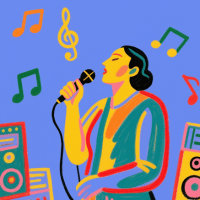
Music Practice & Vocal Training
Great for singers: it helps singers remove vocals to separate the accompaniment, slows down the tempo, and helps you get better and better as you continue to train your singing ability.

Social Media Content Creation
Make eye-catching lyrics videos for TikTok, Instagram, or YouTube - grow your audience with unique music content.

Music Teachers & Students
Ideal for lessons: Generate karaoke versions of songs instantly for practice or performances.

Cover Song Artists
Create accompaniment for your cover videos without copyright strikes (use licensed music or original tracks).

Parties & Events
Host unforgettable parties! Project karaoke videos with synced lyrics - no need for expensive DJ setups.
How to Use Karaoke Maker?
Creating your custom karaoke video is fast, easy, and free - just follow these 3 simple steps.
Step 1: Upload Your Song: Drag & drop an MP3, WAV, or M4A file (max 10MB for free users). Or paste a YouTube link (we'll extract the audio automatically).
Step 2: AI Processes Your Track: Our system removes vocals and generates a clean tracks in seconds. Lyrics are auto-synced (or manually adjustable if needed).
Step 3: Download & Share!: Preview your karaoke video (with dynamiclyrics). Export as MP4 (video) or MP3 (audio-only). Share directly to social media or save for offline use.
Some FAQs about Karaoke Maker
If you wish to learn more about Karaoke Maker, we recommend that you carefully read the following questions that we have compiled, which are the most concerning ones for users.
Is Karaoke Maker free?
Karaoke Maker can generate and download karaoke videos for free. Just upload your music.
What audio formats are supported?
We accept audio formats such as MP3, WAV, M4A, etc. You can also upload YouTube links. Of course for best results, please use high bitrate files.
How accurate are the generated karaoke videos?
Karaoke Maker delivers high-quality sound effects, with each track being able to rival professional grade.
Can I edit the lyrics after processing?
Not at this time! But in our next release plan, an editor feature will be introduced, with the ability to use the editor to adjust timing, fix errors, and even add custom lyrics.
Are my uploaded songs kept private?
Absolutely. Files are deleted after 24 hours unless you save them to an account. We never share your data.
Why are some lyrics out of sync?
This can happen with live versions or remixes. Use our manual sync tool to fine-tune timing in seconds.
Can I use this for commercial covers?
Caution: Only if you own the rights or use royalty-free music. We comply with DMCA takedowns.
How long does processing take?
Typically 10-30 seconds per song, depending on length and server load.
