Free AI Karaoke Track Maker Online - Vocal Removal & Backing Track Generator
Create professional karaoke tracks online for free! Our AI-powered vocal removal technology separates vocals from backing tracks instantly. Upload MP3/WAV files and get high-quality karaoke tracks with synchronized lyrics in seconds.
Upload music files, supports MP3, WAV, FLAC formats
Why choose Karaoke Track Maker?
Karaoke Track Maker is free and high quality to help any karaoke creator to create their own karaoke songs.
Karaoke Track Maker use advanced deep learning algorithms to accurately separate vocals from backing tracks, keeping the sound quality clear and undamaged. Whether you are producing karaoke accompaniment, extracting vocals for cover songs, or music recreation, you can get professional-grade results.

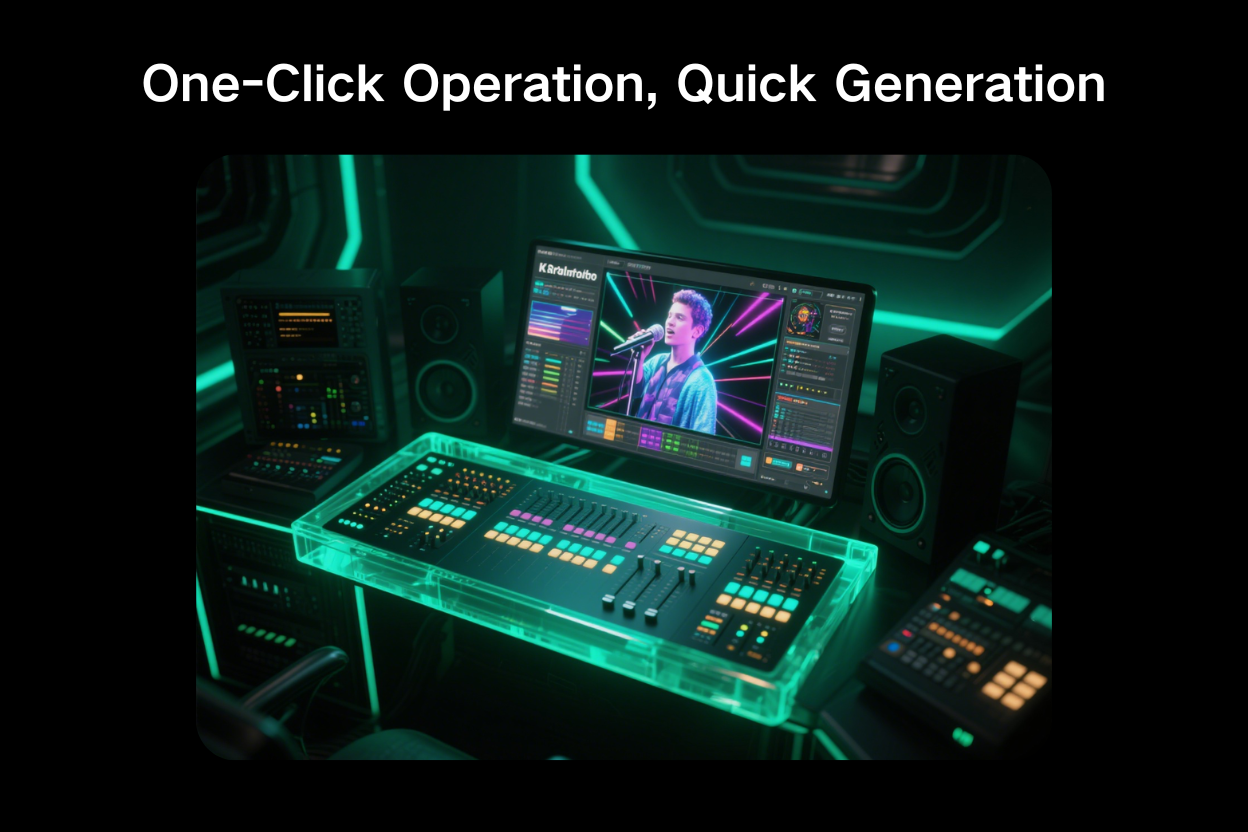
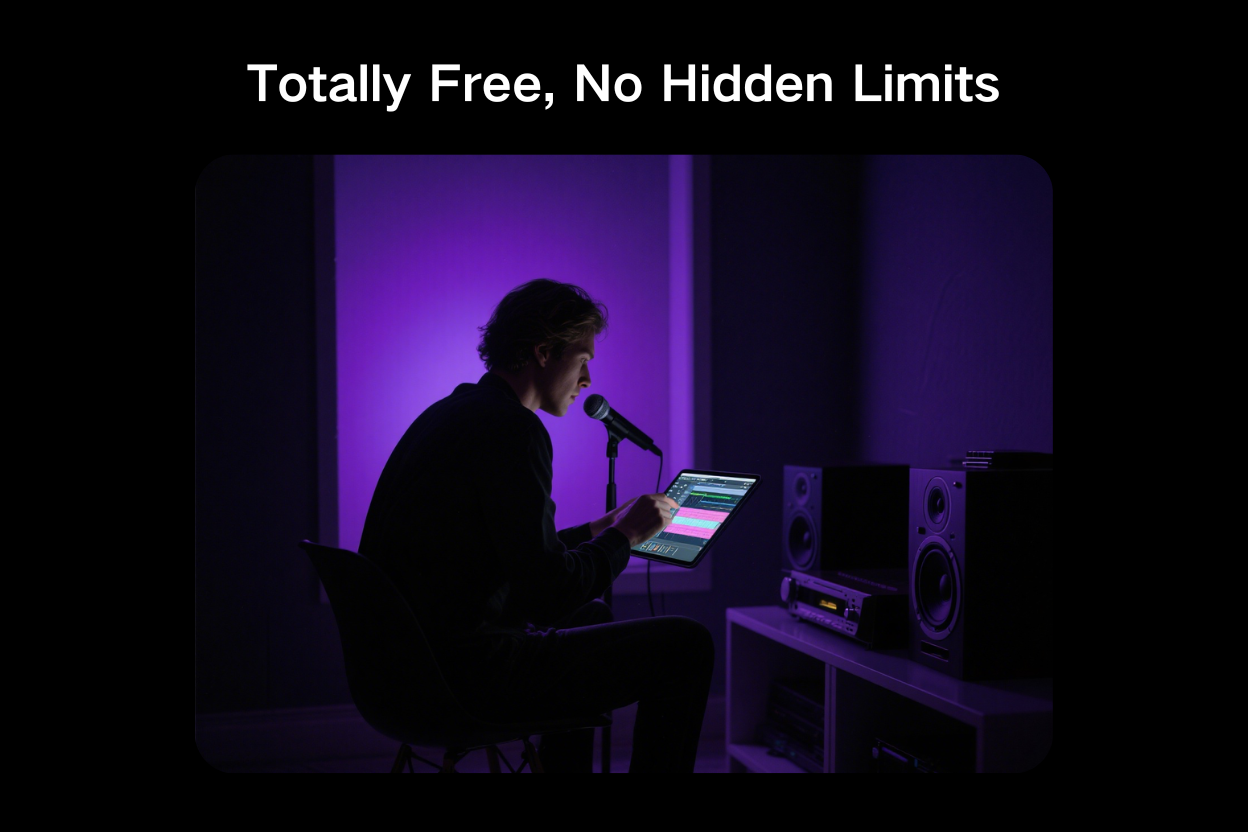
How to Use Karaoke Track Maker?
Three steps teach how to sort out professional tracks using karaoke.
Step 1: Upload Music Files. Click the “Upload” button and select the music files you want to process (supports common formats such as MP3, WAV, etc.), or drag and drop the files directly to the specified area.
Step 2: Select Separation Mode. Keep Backing Vocals Only (suitable for making Karaoke tracks), Extract Vocals Only (suitable for covers or remixes), Separate All.
Step 3: Wait for AI processing. The system will automatically analyze and separate the tracks, which usually takes only a few seconds to a minute (depending on the file size). You can preview the processing progress in real time.
Step 4: Download or Edit. When finished, you can audition the effect and download it directly (high quality MP3/WAV).
People Love Karaoke Track Make
for it's easy to use and fast to make karaoke tracks.
Task Processed
999+
Times
Fast Processing Speed
1
Minutes
Trusted by
999+
Customers
What Our Users Say?
We have collected some user evaluations of Karaoke Track Maker, which are very positive.
Sarah K.
Music Teacher
As a vocal coach, I use this karaoke track maker daily to creatte custom practice tracks. It preserves instrumental quality perfectly - my students love how clean the background music sounds without losing key nuances.
Marcus J
Wedding DJ
This online vocal separator saves me hours prepping wedding playlists. When couples request obscure songs, I can quickly make instrumental versions for announcements. The AI keeps the dance-ready beat intact - a game changer for DJs!
Emily R
YouTube Cover Artist
The acapella extractor helps me analyze original vocals while the karaoke version generator lets me record covers with professional backing tracks. My channel's audio quality improved dramatically since finding this tool.
Dr. Chen L.
Music Therapist
In therapy sessions, we use the voice separator to create adaptive tracks for patients. The ability to remove vocals from songs while maintaining clear instrumentation is vital for our cognitive exercises.
Tyler B.
Podcast Producer
I rely on this AI audio separator to clean up interview background music. The stem separation tool isolates voices from music seamlessly - essential for producing crisp podcast episodes with royalty-free beds.
Jessica M.
Choir Director
Creating part-practice tracks used to take days. Now with this vocal isolation tool, I make custom karaoke tracks for each section in minutes. The sopranos especially appreciate how clearly they can hear their harmony lines.
Create Your Own Karaoke Video in Karaoke Maker
Start here and create your own karaoke video!
Some Common FAQs
If you wish to learn more about Karaoke Track Maker, we recommend that you carefully read the following questions that we have compiled, which are the most concerning ones for users.
How accurate is your karaoke track maker at vocal removal?
Our AI-powered vocal remover achieves 95%+ accuracy for most mainstream music, preserving instrumental quality while cleanly isolating vocals. Results vary slightly by music genre and production style.
Can I use this online vocal separator for commercial projects?
Yes! All processed tracks are royalty-free for personal and commercial use. We recommend checking original song copyrights if redistributing covers.
What audio formats work best with your acapella extractor?
For optimal results, upload high-quality MP3 (256kbps+) or WAV files. Compressed formats (like 128kbps MP3s) may produce slightly less clean separations.
How long does it take to generate instrumental versions?
Processing typically takes 15-90 seconds depending on song length and server load. Our stem separation technology is optimized for speed without sacrificing quality.
Why does my karaoke track sometimes have faint vocal remnants?
Some production techniques (like heavily reverberated vocals) can challenge even advanced AI. Try our 'Enhanced Separation' mode or manually adjust the vocal reduction slider.
Is there a limit to how many songs I can process with your vocal remover tool?
No! Unlike other services, we don't impose daily limits or paywalls. Process unlimited tracks - perfect for music teachers, content creators, and DJs.
